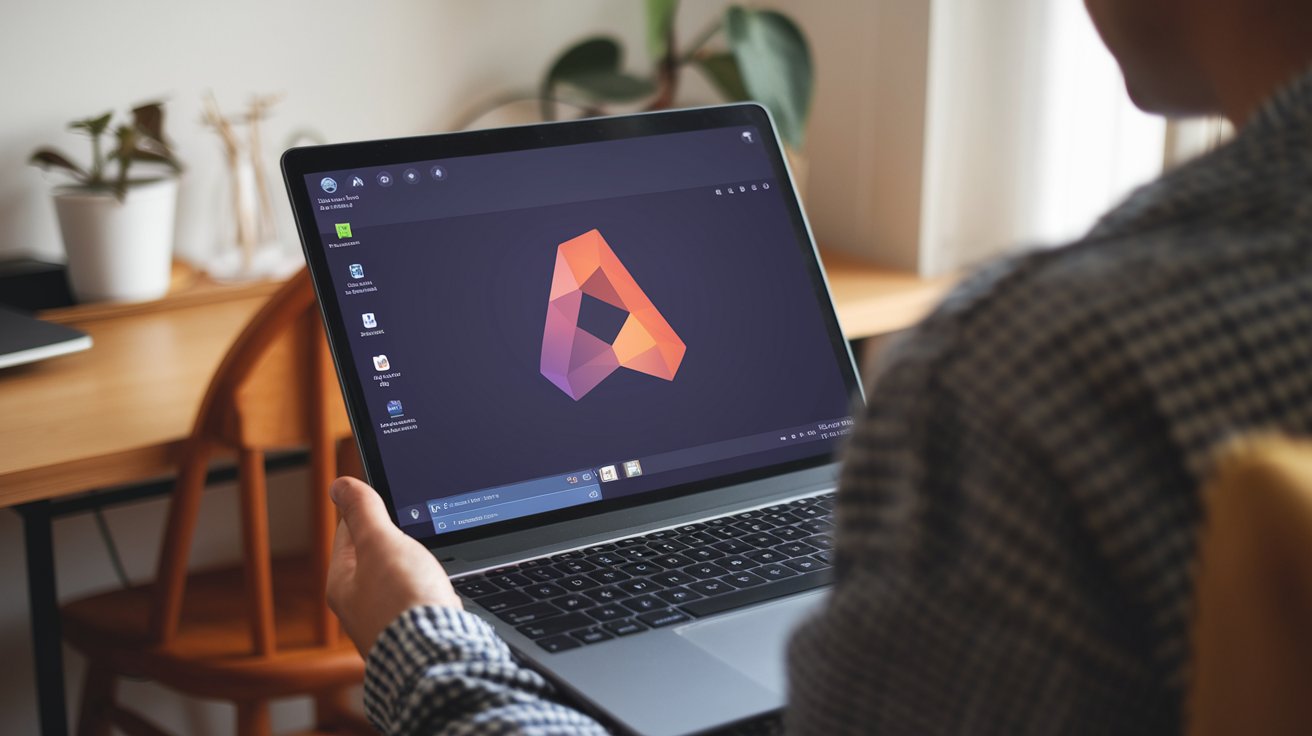Amarok Linux Download FAQ
Amarok Linux Download FAQs
Linux enthusiasts and curious newcomers often look for an operating system that runs smoothly on both a modern ultrabook and an aging notebook. Amarok Linux answers that call with a lean footprint, three polished desktop choices, and a community-driven spirit that values transparency. This article gathers the most frequent questions about downloading Amarok Linux and provides clear, step-by-step answers for readers around the globe.
Amarok Linux offers Cinnamon, MATE, and LXQt editions in x86-64 builds, with torrents and direct links served by mirrors on every continent. A checksum and GPG signature accompany every ISO so users can confirm authenticity. Minimum memory starts at 2 GB for LXQt, while Cinnamon performs best with 4 GB or more. The project releases a refreshed image roughly every six months, but security updates arrive continuously through the standard package manager.
Why download Amarok Linux?
A small footprint and sensible defaults keep Amarok responsive even on hardware that other distributions might leave behind. Its development team maintains a single, easy-to-follow build script for each desktop environment, so the download experience stays consistent. In addition, the project relies on upstream packages whenever possible, reducing duplication and allowing swift patches when vulnerabilities appear. These factors make Amarok an appealing choice for students, remote workers on older laptops, and tinkerers who seek a distraction-free daily driver.
Where can I find the official ISO?
Amarok Linux hosts primary downloads on its website and distributes mirrors through partner universities and data centers in North America, Europe, Asia, Africa, and Oceania. The homepage lists mirror URLs next to the current release number and SHA-256 hash. Users who prefer peer-to-peer transfers can opt for the official torrent, which usually delivers faster speeds while easing server load.
Choosing a mirror
Selecting a mirror close to your physical location often reduces latency. For example, a user in São Paulo will likely experience higher throughput from the South American mirror than from one in Frankfurt. If a nearby mirror seems slow, check another region—network congestion fluctuates throughout the day.
Which edition suits my computer?
Amarok provides three editions, each crafted for a distinct style of workflow:
- Cinnamon – Offers a familiar panel-based interface with rich animations. Ideal for users who value aesthetics and have at least 4 GB RAM.
- MATE – Balances tradition and performance. Its classic layout fits comfortably on 3 GB RAM systems while staying visually appealing.
- LXQt – Focuses on speed and low memory use, running well on 2 GB RAM or lightweight virtual machines.
Whichever edition you pick, core applications such as the Amarok Software Center and system updater remain identical, so you won’t lose functionality by favoring one desktop over another.
How big is the download?
The ISO size ranges from 1.7 GB for LXQt to about 2.4 GB for Cinnamon, reflecting bundled multimedia codecs and translation files. A stable internet connection at 10 Mb/s should finish the largest image in roughly seven minutes, though actual times vary with network conditions and mirror load.
How do I verify the ISO?
Protecting your device begins before the installer launches. Amarok supplies two verification tools:
Checksum – After downloading, open a terminal and run:
sha256sum amarok-linux-cinnamon-latest.iso
Compare the result with the value on the website. A mismatch means the file is corrupt or tampered with.
GPG signature – Import the project’s public key:
gpg --keyserver hkps://keys.openpgp.org --recv-keys E9F9D8ABC1234567
Then execute:
gpg --verify amarok-linux-cinnamon-latest.iso.sig amarok-linux-cinnamon-latest.iso
A “good signature” message confirms authenticity.
These two steps take less than a minute and prevent installation of modified images that might include malicious code.
What hardware requirements should I expect?
| Component | Minimum | Recommended |
|---|---|---|
| Processor | 1 GHz 64-bit | Dual-core 2 GHz+ |
| Memory (LXQt) | 2 GB | 4 GB |
| Memory (MATE) | 3 GB | 4 GB |
| Memory (Cinnamon) | 4 GB | 8 GB |
| Storage | 15 GB | 25 GB |
| Display | 1024×768 | 1366×768 or higher |
Even if your computer sits just above the minimum line, Amarok will still install, but extra memory ensures smoother multitasking.
Flashing a USB drive
Balena Etcher, Rufus, and Ventoy recognize the Amarok Linux image without additional configuration. For those who prefer the command line, the classic dd method remains reliable:
sudo dd if=amarok-linux-mate-latest.iso of=/dev/sdX bs=4M status=progress conv=fsync
Replace “/dev/sdX” with your actual USB device path. Double-check the target to avoid overwriting another disk.
Testing in a virtual machine
VirtualBox and VMware Workstation run Amarok with default settings. Assign at least 2 GB RAM and enable EFI if your host supports it. Guest Additions modules for Cinnamon and MATE editions install automatically during the first update, granting seamless display resizing and clipboard sharing.
Bullet checklist: verifying a smooth download
- Grab the ISO only from mirrors listed on the amaroklinux.org page.
- Compare the SHA-256 hash before flashing.
- Check the GPG signature for peace of mind.
- Store the image on reliable media—avoid worn-out USB sticks.
Does Amarok support secure boot?
Yes. Recent releases ship with signed EFI binaries. Most UEFI firmware detects the bootloader automatically after you permit the Amarok key in the firmware setup. If your vendor imposes strict signature policies, disable secure boot temporarily during installation and re-enable it once the system completes setup.
How often are new images published?
The maintainers push a refreshed ISO roughly twice per year. These snapshots roll in current packages and new kernel versions, saving download time for fresh installations. Daily security updates flow through the package manager, so existing users do not need to re-install; a simple update command keeps the system on par with the newest snapshot.
Can I upgrade from an older release without reinstalling?
Absolutely. Run:
sudo pacman -Syu
The package manager resolves dependencies and replaces outdated components. If any package requires manual intervention, the updater prints clear instructions in plain text. Back up personal files before large jumps between versions, especially if third-party repositories are enabled.
Common installation hurdles
Although Amarok strives for a painless setup, a few scenarios trip up newcomers:
“No bootable medium found”
This message appears when the USB stick uses MBR while the firmware expects GPT, or vice versa. Re-flash the image, ensuring the formatting tool matches your boot mode. Etcher and Ventoy handle partition schemes automatically; if you used dd, append status=progress so you can spot any early write errors.
“Signature verification failed”
Verify that your system clock is correct. An inaccurate date can mislead GPG. If the clock reads fine, refresh the keyring:
sudo pacman-key --init sudo pacman-key --populate archlinux
Then retry the signature check.
Installer loops back to language selection
Older graphics adapters may default to the basic open-source driver, which sometimes fails to start the live session. Press E at the boot menu and append nomodeset to the kernel parameters. After installation, proprietary drivers or the modesetting kernel module usually solve the issue.
Post-installation download concerns
Once Amarok boots to the desktop, the next step is pulling software updates and regional language packs. If your connection uses a captive portal, open the browser first; the network login page should appear automatically. For limited data plans, enable delta updates in the package manager configuration, which transmits only changed portions of large packages.
Switching desktop environments later
Should you decide to move from LXQt to Cinnamon, install the relevant meta-package:
sudo pacman -S amarok-cinnamon-desktop
Upon logout, pick Cinnamon from the session list. Uninstalling the previous environment is optional; many users keep both in case hardware resources vary.
How does Amarok compare to other lightweight distributions?
Amarok’s emphasis on user choice lies between minimal rolling releases and heavier newcomers. Its curated desktops avoid redundancy while still offering a complete lineup of tools—LibreOffice, GIMP, and Thunderbird ship out of the box. The Arch-based foundation grants instant access to tens of thousands of community packages, letting you add specialised software without delay.
Mirror health and regional performance
The project monitors response times continuously. A mirror that fails health checks for more than twelve hours is dropped until maintainers confirm restoration. This policy keeps download links reliable for users in rural Africa as well as metropolitan East Asia.
Language support
Although English remains the default, Amarok includes translation packs for over forty languages. During installation, pick your preferred locale; the system adjusts menus and spell-check dictionaries automatically. Community translators collaborate on a public platform, so new strings appear in nightly builds within days of submission.
Support channels
For real-time assistance, join the project’s Matrix room. Volunteers span multiple time zones, ensuring nearly round-the-clock availability. Forum threads record solved issues, and the wiki documents everything from BIOS quirks to custom kernel flags. Users who contribute helpful answers often earn commit access, keeping the support cycle vibrant.
Security considerations during download
A secure download path involves content integrity and transport encryption. Amarok enforces HTTPS on all official mirrors and recommends torrenting only with clients that verify piece hashes. If your organization restricts P2P traffic, the direct link remains adequate—just double-check the checksum.
Is torrenting legal in my country?
Most jurisdictions permit torrenting free and open-source software. However, some corporate networks block the BitTorrent protocol. If company policy disallows torrents, switch to an HTTPS mirror. No functionality difference exists between the two methods once the ISO passes verification.
Automation for classrooms and labs
Educational institutions often deploy multiple Amarok installations simultaneously. PXE boot servers make mass installations efficient. Upload the verified ISO to your network share, export a kickstart-style file that answers installer prompts, and schedule overnight roll-outs. A mid-range server can provision dozens of desktops before classes begin, saving lecturers valuable setup time.
Updating the bootloader after major upgrades
Occasionally, a new kernel introduces features that demand an updated GRUB. The package manager handles this, yet some dual-boot scenarios need manual regeneration. Run:
sudo grub-install --target=x86_64-efi --efi-directory=/boot/efi sudo grub-mkconfig -o /boot/grub/grub.cfg
Reboot, and the menu should display the newest entries.
Future download improvements
The roadmap includes:
Geo-DNS to route download requests to the nearest mirror automatically
Incremental ISO builds where monthly images include only altered packages since the prior snapshot
A web-based checksum verifier for users unfamiliar with command-line tools
These improvements will further shorten download time and raise confidence for newcomers.
Amarok Linux keeps the download routine straightforward while offering the flexibility expected from a modern distribution. By choosing an edition that matches your hardware, verifying the image, and following the brief installation steps, you gain a secure, lightweight system ready for daily tasks anywhere in the world. Should questions arise, a responsive community stands by to help you keep everything running smoothly.