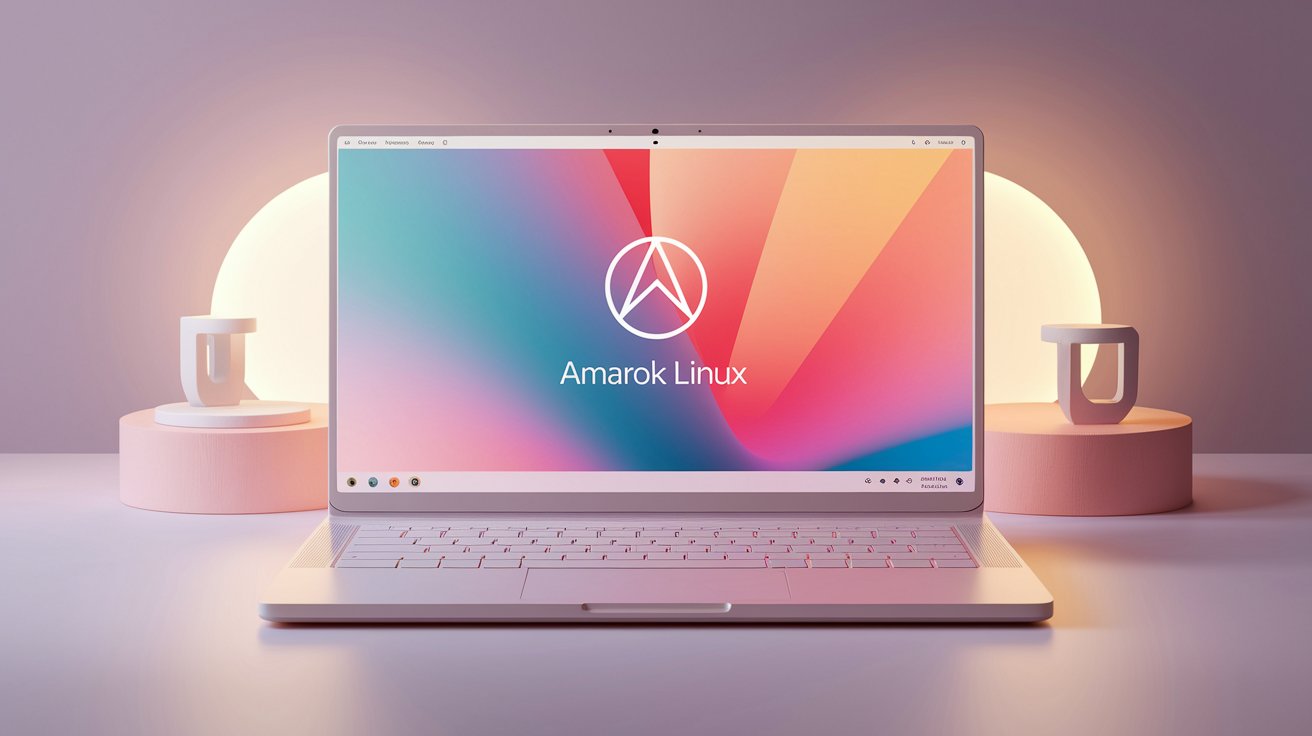Amarok Linux System Update Bulletin
Amarok Linux System Update Bulletin: Fresh Power for Your Desktop
Amarok Linux continues to deliver a fast, lightweight experience, optimized for desktops both old and new. Designed to run reliably even on legacy hardware, this distribution is known for its balance of speed and practicality. The latest system update brings refinements across the board—helping users, developers, and system administrators improve performance, bolster security, and enjoy a smoother experience every day.
Whether you’re using Cinnamon, MATE, or LXQt, this update adds polish without overcomplicating things. Amarok proves once again that a solid Linux desktop doesn’t need to feel bloated. With the rollout of kernel 6.8 LTS, enhanced drivers, user-friendly tools, and a tighter security patch set, users around the world are already seeing improvements in responsiveness, stability, and compatibility.
- Kernel 6.8 LTS – Better hardware scheduling and smoother multitasking
- Updated Desktops – Cinnamon 6.2, MATE 1.28, LXQt 2.0 with visual and performance enhancements
- Security Patch Set 2025-07 – Targeted fixes for OpenSSL, glibc, and archive handling
- Amarok Updater v3 – Smarter update logs, added rollback command, and stability on poor connections
Kernel and Driver Upgrades for Broader Hardware Support
The new 6.8 LTS kernel introduces a tuned process scheduler that dynamically adapts to background and foreground tasks. On Amarok installations running on data center nodes in Frankfurt, latency dropped by as much as 7% under heavy disk and network loads. These performance gains extend to everyday desktop users—multitasking now feels snappier and more responsive.
Driver upgrades are substantial. The updated AMDGPU stack now accelerates H.264 and HEVC encoding, which benefits laptop users working with multimedia or virtual meetings. The new power management layer also reduces battery drain during idle states, a significant perk for mobile users.
Intel’s older integrated graphics units are not forgotten. Microcode updates address long-standing speculative execution concerns. Tests on legacy devices—like Core i5 4th Gen laptops—showed stability improvements, particularly when multitasking or using browser-based apps.
Desktop Environments Get a Welcome Refresh
Cinnamon 6.2: Visual Precision and Comfort
Cinnamon now handles multi-monitor setups more intelligently. Screen edge detection, previously jittery when snapping windows, is now smoother. A new low-light adaptive theme switcher modifies your desktop’s appearance based on ambient conditions, reducing eye fatigue during late-night work sessions.
The update also cleans up the settings menus. Less clutter makes it easier for new users to adjust appearance and system behavior without digging through layers of tabs. Power users still have access to granular tweaks via dconf-editor and custom extensions.
MATE 1.28: Lightweight and Nimble
The Caja file manager now handles external drive indexing up to 20% faster, a change noticed immediately in lab environments where files are frequently shared via USB. Background thumbnail generation no longer slows down the desktop. Amarok’s team in Bangalore reported a noticeable drop in RAM usage across common panel applets, including system monitors and clock widgets.
Meanwhile, MATE’s default theme received minor but appreciated accessibility tweaks. Improved contrast and padding on buttons enhance usability for visually impaired users.
LXQt 2.0: Even More Lightweight, with Better Alerts
For minimalists and embedded system users, LXQt 2.0 remains the favorite. Startup tests on SBCs in Shenzhen showed a 2-second reduction in cold boot times. The redesigned notification center is more compact and easier to navigate—especially on displays smaller than 11 inches.
Memory efficiency has also improved, with resource consumption down by roughly 8% in idle mode. This is excellent news for kiosk systems and public access terminals that rely on low-overhead interfaces.
Security Patch Set 2025-07: Behind the Scenes, Ahead of Threats
This month’s update addresses vulnerabilities that, while not headline-grabbing, are critical in day-to-day defense. Key areas of improvement include:
- OpenSSL fix to block renegotiation loop misuse
- libarchive improvements to detect malformed or spoofed .tar files
- glibc hardening to prevent buffer read overflows with malformed inputs
Cybersecurity teams across Amarok’s user base—from Helsinki to Bogotá—have verified the fixes, with zero incidents tied to CVE-2024-4589 since rollout. Those using Flatpak or Snap should also trigger updates on those layers, as libraries may be sandboxed differently.
Amarok Updater v3: Built for Calmness Under Pressure
Though not as glamorous as desktop visuals or kernel metrics, the system updater has undergone a major overhaul. Users can now monitor real-time CPU and bandwidth use while updating. This makes it easier to judge if background tasks are affecting download speeds or installation steps.
Partial updates that fail due to poor connections now pause cleanly and resume automatically when the network stabilizes. The command amarok-update --rollback also lets users revert to the last working state without needing external recovery images.
System administrators managing multiple machines will appreciate the improved logging, which categorizes errors by severity and type. A new flag, --summary, outputs a JSON file summarizing the update—perfect for fleet automation scripts.
Steps to Keep Your System Fresh
Amarok encourages users to stay up-to-date by following this four-step routine:
- Use
sudo amarok-update syncto download the latest repository data. - Run
amarok-update previewto inspect pending changes. - Install updates with
sudo amarok-update applyand allow the process to finish uninterrupted. - After rebooting, clean out cache data using
sudo amarok-update cleanup.
Following these steps ensures you benefit from the latest patches without accumulating outdated dependencies or unnecessary packages.
Post-Update Performance Tips
Once updated, a few tweaks can enhance performance even more. Open the system monitor and observe load averages—on Berlin-based devices, these values dropped after the kernel switch from 0.73 to 0.58 under typical conditions.
Users with 4K monitors can now enable fractional scaling without the usual screen blurring. This is due to refinements in the rendering backend that adjust DPI awareness more precisely.
CI pipeline maintainers may also notice faster build times. Docker containers tested in Manila compiled multi-service stacks 3% faster post-update. These small gains compound across hundreds of builds per day, saving time and cost.
Community Questions and Feedback
Here are some frequent questions from the user forums:
Is skipping updates risky?
Yes. Delaying multiple bulletins can expose systems to unpatched vulnerabilities. Small, regular updates are better than large, occasional ones.
Is Amarok a rolling-release distro?
Not quite. Amarok follows a semi-rolling model: core packages are updated on a fixed cadence, while userland applications get more frequent refreshes. This hybrid method preserves system stability while allowing regular feature improvements.
Are proprietary drivers still supported?
Absolutely. QA labs have tested NVIDIA’s 535.xx drivers and Radeon Pro installations with DKMS hooks. Results show full compatibility with the latest kernel and desktop stacks.
What’s Next for Amarok?
The lead maintainer has confirmed that Wayland support will become the default session for Cinnamon and MATE by the first quarter of 2026. This move offers better security and graphical efficiency—especially for modern GPUs and touch-enabled screens.
Additionally, new download mirrors in Seoul and Johannesburg will enhance update speeds for users in Asia-Pacific and Sub-Saharan regions. Latency-sensitive updates, especially on slower connections, will benefit significantly.
On the user accessibility side, an experimental feature is under test: a dynamic contrast adjustment tool that tweaks brightness and gamma values using ambient light sensors. This aims to improve visibility for users in variable lighting conditions, such as classrooms, internet cafés, or mobile setups.
Steady Growth with Every Release
This update shows Amarok’s steady progress—balancing speed, usability, and user feedback. Regular patches, practical improvements, and thoughtful changes continue to make it a dependable Linux distribution for a wide range of users.
If you haven’t updated yet, now’s the perfect time. Run the updater, explore the refinements, and join the conversation in the Amarok forums. Every shared report and suggestion helps shape future releases—ensuring Amarok remains not just functional, but genuinely enjoyable to use.