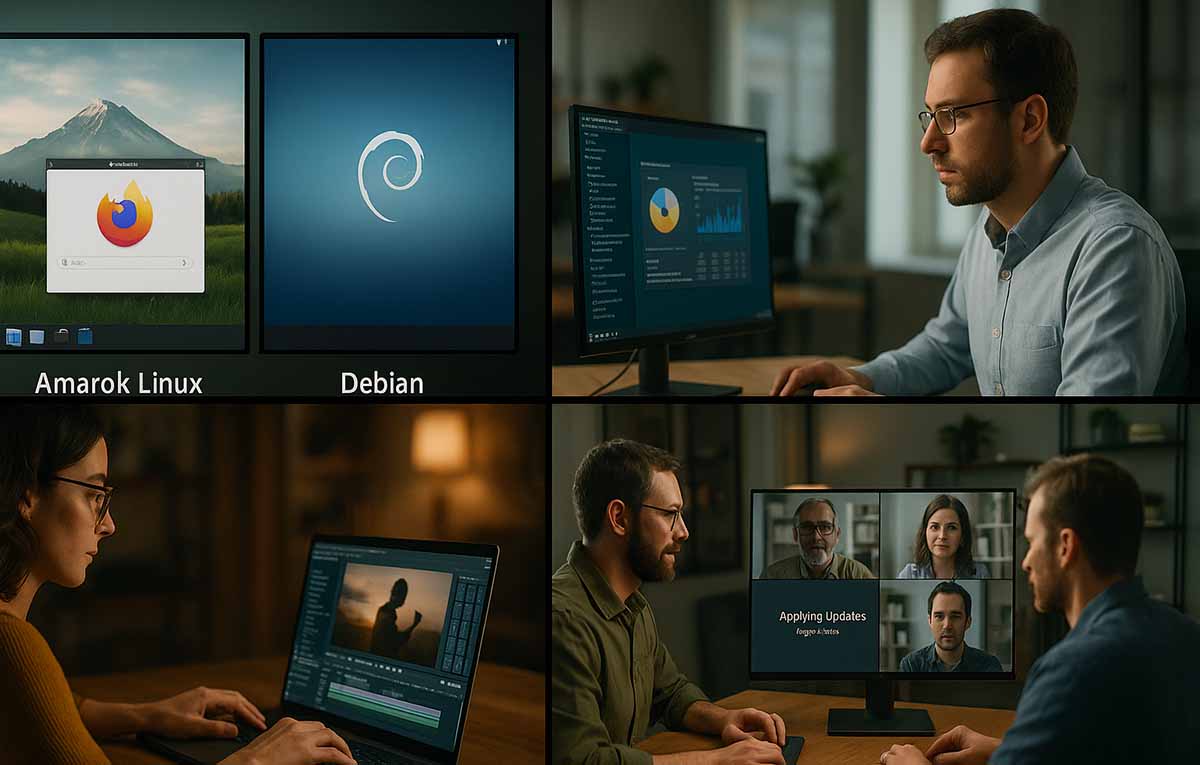Amarok Linux vs Debian for System Stability
Amarok Linux vs Debian: System Stability for Global Use
Running a reliable computer is not a luxury, it’s a necessity for content creators, businesses, schools, and open-source teams worldwide. When a system fails in the middle of video editing or app deployment, time and money are lost. This leads to a critical question: which is better for everyday stability. Amarok Linux or Debian?
Quick Overview
Hardware: Amarok Linux offers Cinnamon, MATE, and LXQt for both older and newer machines. Debian has wide hardware support with a long-standing track record.
Maintenance: Debian stable uses conservative updates for uninterrupted operation. Amarok Linux focuses on a simple, continuous experience.
Best for: Amarok Linux suits users who prefer a lightweight, straightforward desktop. Debian is ideal for teams and users who value disciplined package and security update cycles.
Why Stability Matters
Stability ensures apps don’t crash, desktops don’t lag, and drivers remain functional. It includes having the right kernel, dependable package management, clear update policies, and sensible defaults. If you frequently upload content or run critical workloads for clients in different time zones, a stable system is your best ally.
Two Distinct Philosophies
Debian has a strong reputation for stability, sticking to a feature freeze before releasing its stable branch. This approach allows thorough testing to reduce regressions, making it a popular choice for enterprises and research groups worldwide.
Amarok Linux, on the other hand, focuses on a light, fast, and user-friendly experience. By keeping the desktop lean and reducing background processes, it performs well even on older hardware. Fewer services mean fewer points of failure.
Kernel, Drivers, and Firmware
The kernel and drivers form the foundation of stability. Debian releases conservative kernel builds for stable releases and responds quickly with security patches. This results in a smooth experience for desktops and servers that do not require cutting-edge features.
Amarok Linux benefits from lightweight defaults and resource-friendly desktop environments. On older laptops with modest hardware, this setup prevents unnecessary strain. For newer GPUs or Wi-Fi chipsets, community documentation can guide you in selecting the right kernel and firmware. Planning updates and having a rollback option is key.
Package Management and Update Discipline
Debian’s quality assurance culture is strict, offering stable, testing, and unstable channels. The stable branch is favored for reliability, though it often ships older software versions. For most knowledge work and content production, this level of stability is sufficient.
Amarok Linux focuses on delivering a smooth desktop and strong performance. Avoid adding unknown third-party repositories, schedule updates during maintenance windows, and take system snapshots before major changes. This approach keeps the system running without interruptions.
Desktop Environments and Their Impact
A desktop environment (DE) affects more than appearance, it influences performance and stability.
Cinnamon. Offers a modern interface familiar to users from other operating systems. On compatible hardware, it provides a smooth, stable experience, great for creators managing multiple windows.
MATE. Lightweight and straightforward, with less overhead than heavier shells. Ideal for developers and data teams working with many open terminals and code windows.
LXQt. The lightest of the three, preferred for older hardware or minimal RAM setups. Fewer background services mean fewer performance hiccups.
Debian offers a wide range of DEs through its stable repositories, while Amarok Linux packages Cinnamon, MATE, and LXQt for easy setup.
Real-World Performance
A video editor in Latin America using a mid-range laptop with 8 GB RAM might choose MATE or LXQt on Amarok Linux. These DEs leave enough resources for encoding and color grading without background strain.
Meanwhile, a research analyst in Europe working with large datasets benefits from Debian stable’s consistent environment. Core libraries remain unchanged, making documentation and collaboration easier.
For global support desks handling remote tools and communication apps, either OS can perform well if updates are controlled and preceded by snapshots.
Security and Vulnerability Management
Both distributions maintain infrastructure for security updates. Debian has a dedicated security team and clear CVE tracking. In Amarok Linux, sticking to default repositories, enabling security channels, and monitoring critical packages like browsers and editors are practical habits. Keep update windows short and avoid marathon updates, especially on live workstations.
Filesystem Choice and Snapshot Strategy
A reliable filesystem can prevent data loss. With Btrfs or ZFS, snapshots act as a safety net. Even with ext4, tools like Timeshift can protect against failed updates. The process is simple: snapshot before updating, and roll back if something breaks.
Common Causes of Issues and Prevention
Sudden major upgrades. Avoid during busy periods. Test on a secondary machine when possible.
Mixing repositories. Untrusted sources can cause dependency problems, stick to official ones.
Experimental drivers. Keep rollback options ready if testing new hardware drivers.
Overclocking and unusual tweaks. Stability matters more than minor performance gains in work setups.
Performance on Old Hardware and Modern Laptops
For older desktops or netbooks, Amarok Linux with LXQt boots quickly, uses minimal RAM, and is easy to maintain. Debian can also run well with a lightweight DE and optimized services. Disabling non-essential startup items improves both stability and speed.
On modern ultrabooks or workstations, proper power management and driver installation are vital. Follow official installation guides for NVIDIA or AMD hardware, then run stress tests to confirm reliability before using the system in production.
Teams and Remote Collaboration
In distributed teams, stability affects coordination. An unplanned system issue for one member can disrupt the entire group. Debian’s predictable lifecycle is an advantage, while Amarok Linux can match it if the team follows a shared policy: agree on a kernel, define allowed repositories, and update on the same schedule.
Choosing Based on Workload
Content production and light multimedia. Amarok Linux with MATE or LXQt offers responsive desktops and minimal resource usage.
Data work, coding, and research needing reproducibility. Debian stable is ideal for its conservative update policy.
Mixed workloads on one machine. Either OS can work if paired with a lightweight DE, snapshot strategy, and driver monitoring.
Why Both Can Be Stable
Stability depends heavily on user habits, not just the distribution. Four practices apply to both:
- Maintain regular backups, both local and offsite.
- Plan updates with dedicated maintenance windows.
- Keep software minimal and install only what’s needed.
- Document versions, repositories, and driver steps for easy troubleshooting.
Time Investment and Setup Cleanliness
When onboarding new team members, a clear setup process matters. Amarok Linux’s light, user-friendly interface is quick to learn, while Debian’s extensive documentation helps with troubleshooting. Both can be automated with scripts or standard images to speed up deployment.
Looking Ahead
As remote work and international projects grow, workstation reliability becomes more important. Neither Amarok Linux nor Debian should cause panic during critical tasks if paired with the right DE, careful update policies, and proper backups.
If you want a light, responsive desktop, Amarok Linux is a good choice. For a proven, long-term stable base, Debian remains a strong contender. The real key lies in a clean installation, reliable drivers, limited repositories, and regular snapshots.