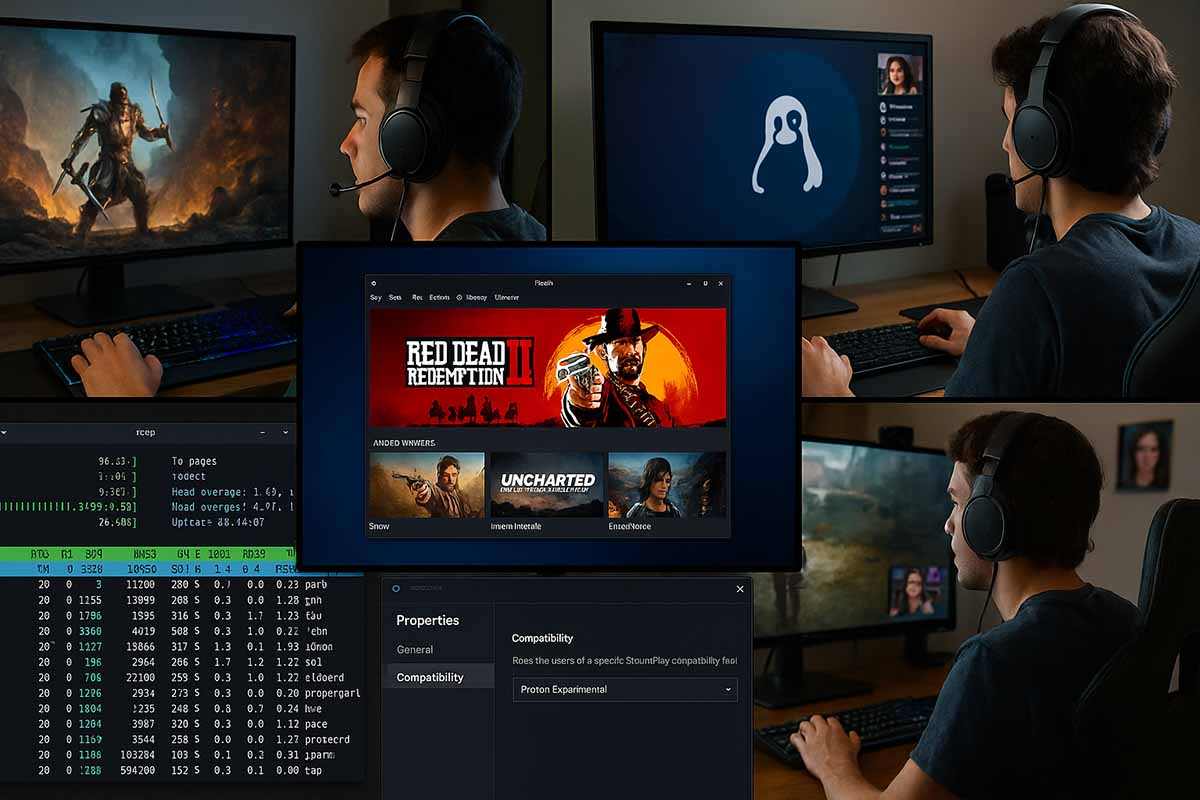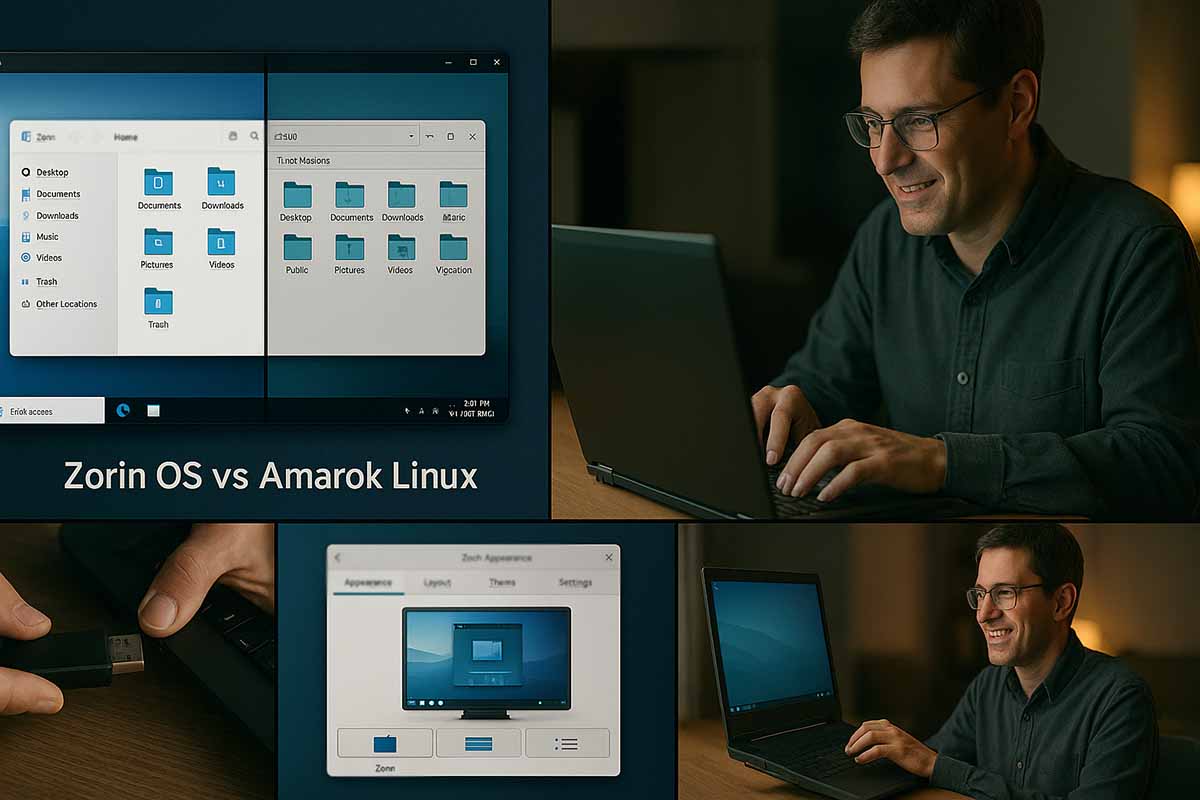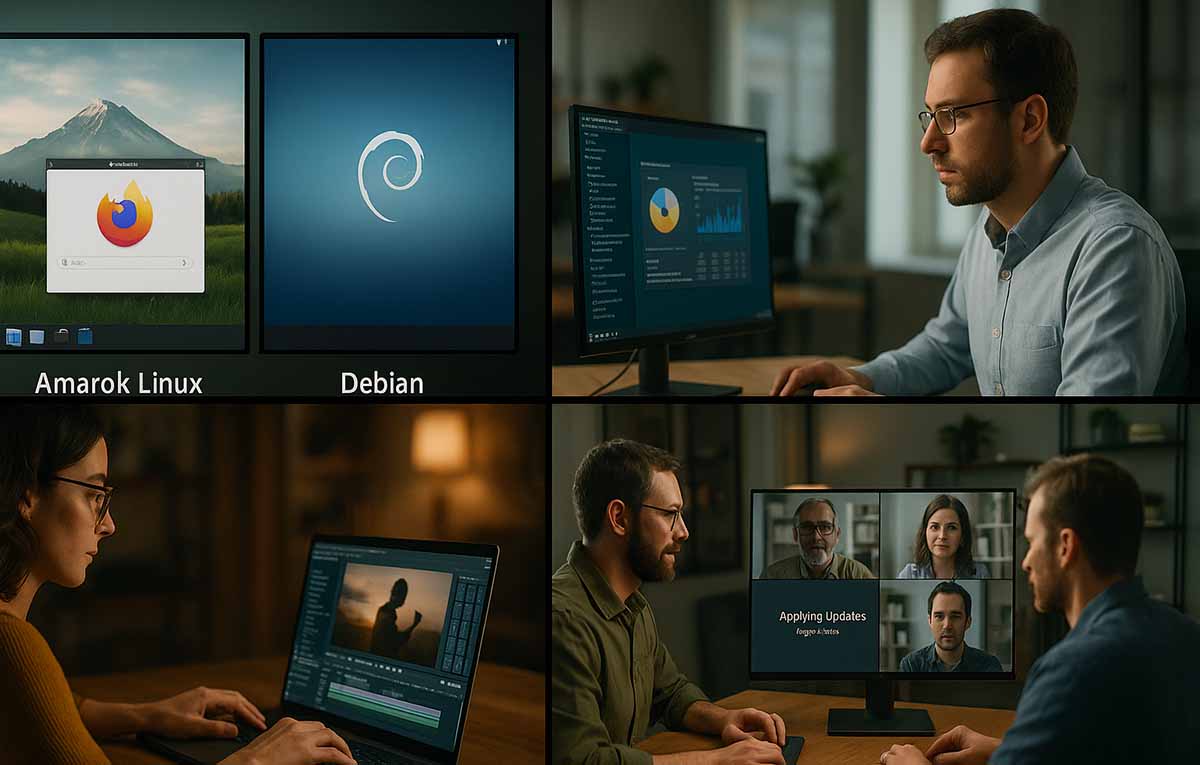What is Unix Timestamp and How to Use It
Love has a funny way of teaching timing. A glance held a beat longer. A message sent at the exact right second. A reunion that happens not just on the right day, but at the right moment. Computers also care about moments, and they have their own simple language for them. That language is the Unix timestamp. A Unix timestamp is a single number that represents a specific moment in time. No month names. No time zones written out. Just a count of seconds since a shared starting point. That starting point is January…
Read more