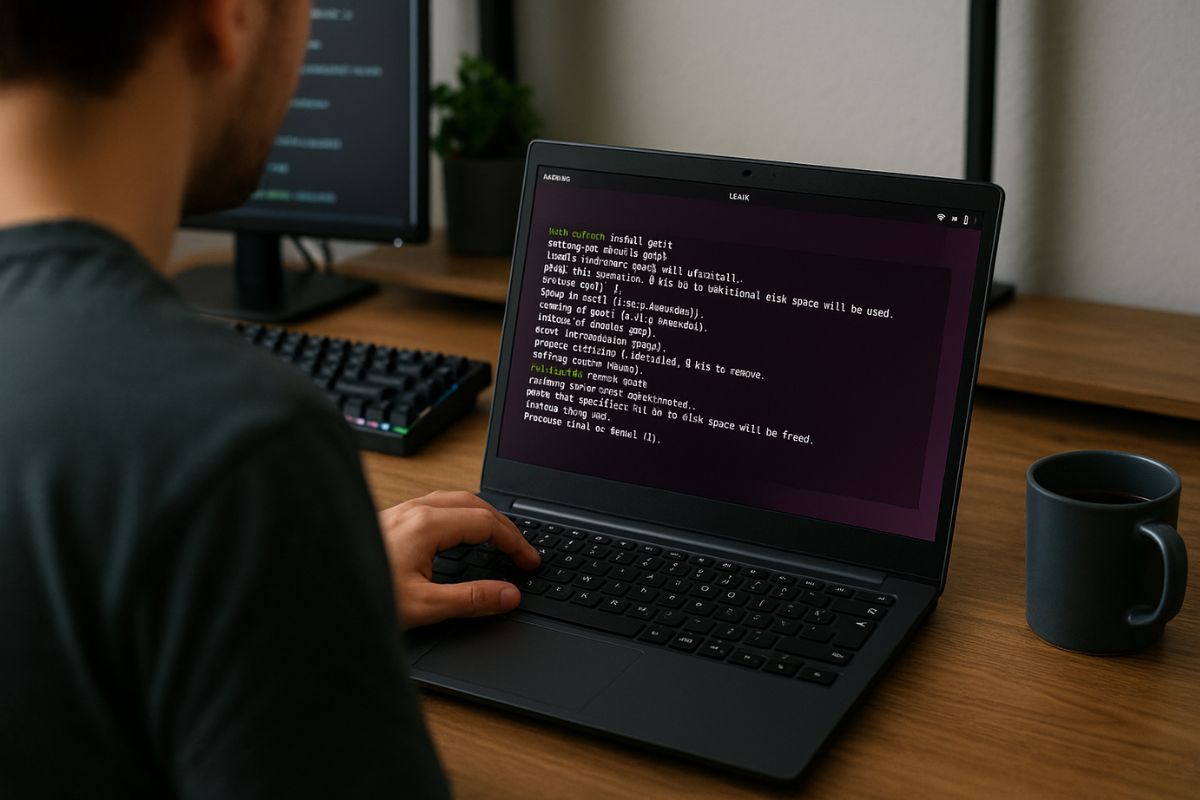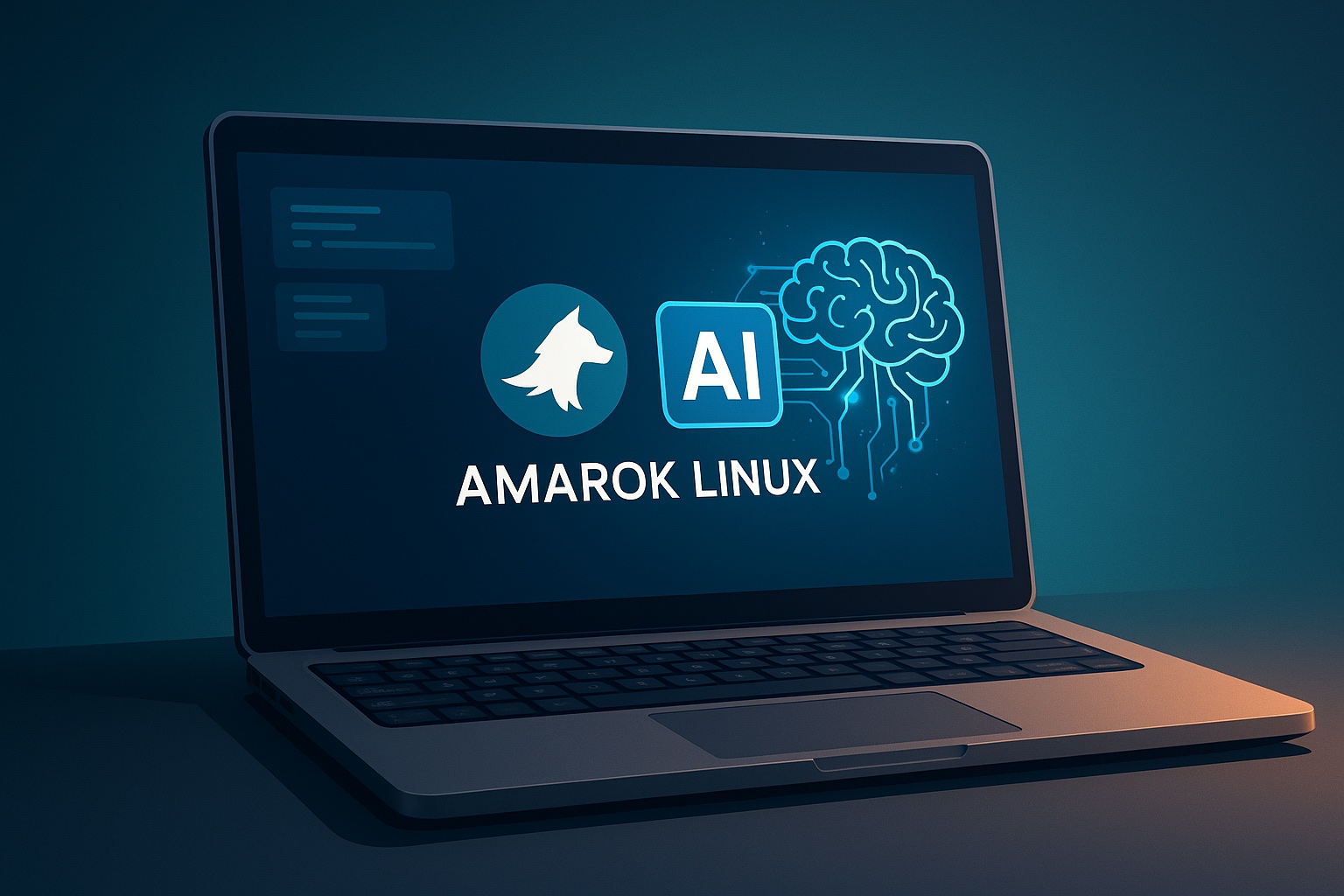How to Install and Remove Software
One of the first questions any new user has after setting up their operating system is, “How do I get my favorite apps?” Whether you need a powerful image editor, a new web browser, or just a simple game, knowing how to manage software is a fundamental skill. In Amarok Linux, you have the freedom to choose from thousands of free and open-source applications. The process of adding and removing these programs is designed to be simple and secure. This guide will show you the two main ways to manage software: using the friendly…
Read more