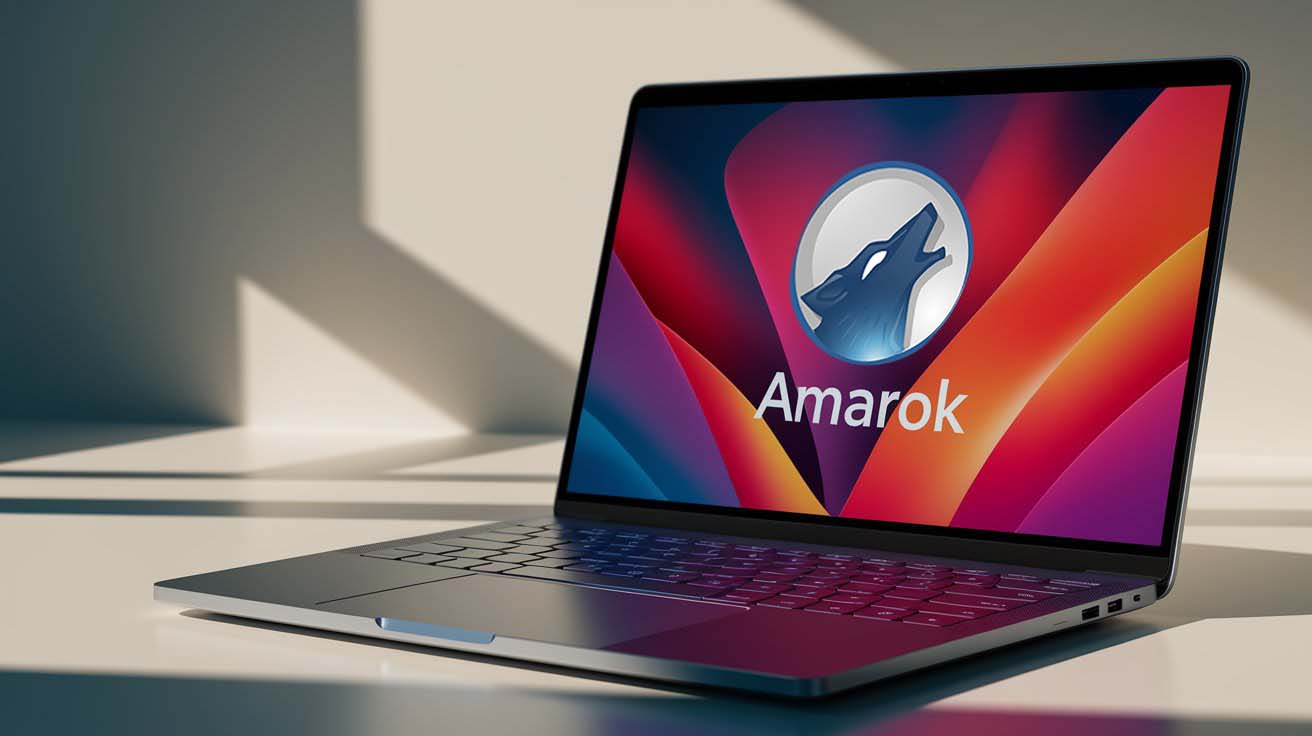Guide to Downloading Amarok Linux ISO
Computer users look for a lightweight and fast operating system. Whether for work, photo and video editing, or simply running an older device, an efficient system that doesn’t consume excessive resources is a major advantage. Amarok Linux is gaining attention worldwide as a solution. Unlike some mainstream operating systems, it is designed to be less demanding, allowing users to focus on tasks without experiencing slowdowns.
Why Choosing the Right ISO Matters
Many users want to try Linux but are unsure where to begin. An ISO file contains the bootable image of an operating system, serving as the blueprint for Amarok Linux. Downloading the correct file ensures a smooth installation. On the other hand, an incomplete or incorrect ISO may lead to errors during setup.
Linux distributions come in multiple variations, and Amarok Linux is no exception. Users can choose based on their preferred desktop environment:
- Cinnamon: Offers a modern and visually appealing interface.
- MATE: Provides a lightweight, classic feel.
- LXQt: Ideal for minimal resource consumption, perfect for older computers.
Selecting the right ISO is not just about aesthetics; performance and usability also play significant roles. Those using the system for work may prefer an environment that feels intuitive. If resource efficiency is a priority, opting for a lightweight version is the best approach.
Where to Download Safely
The safest and most direct source for downloading Amarok Linux ISO is its official website. The site provides clear links to different versions, including Cinnamon, MATE, and LXQt.
Some community-maintained mirror sites also offer downloads. However, it is advisable to avoid unofficial sources to prevent downloading tampered or corrupted files. Unverified links from unknown forums or third-party sites should be approached with caution. The official website remains the best choice to ensure file integrity.
Following the steps on the website is simple. Once the preferred desktop environment is selected, a link redirects users to the download page. A stable internet connection is crucial to avoid interruptions. Some users utilize a download manager to ensure a smooth process in case of network disruptions.
Choosing the Right Version
Apart from desktop environments, users must download the ISO file that matches their system architecture:
- 64-bit: Recommended for most modern devices.
- 32-bit: Suitable for older machines with limited processing power.
System compatibility improves when the correct version is selected. If uncertain, users can check their current operating system settings or refer to their hardware manual.
Hardware specifications also play a role in determining the best fit. Devices with lower memory and processing power benefit from the LXQt edition, while higher-end computers can handle Cinnamon or MATE. Exploring different editions is always an option as long as the system supports them.
For those unsure about differences, the Amarok Linux website provides brief descriptions, screenshots, and sometimes short videos to help users make informed decisions.
Simple Steps to Download and Install
A friend recently switched to Amarok Linux from a traditional operating system. He preferred the Cinnamon edition due to its modern layout. Here’s how he proceeded:
- Visited the official website and selected amarok-cinnamon-latest.iso.
- Saved the file in the Downloads folder.
- Used a tool like balenaEtcher to write the ISO to a USB drive.
- Booted from the USB and proceeded with installation.
The process takes longer than downloading a regular program due to the file size, which often exceeds several hundred megabytes. However, the installation was worth it as it significantly improved system performance on his older laptop.
Verifying ISO Integrity
To ensure that the downloaded file has not been altered or corrupted, users can verify its SHA256 checksum. The official Amarok Linux site typically provides this information. If the calculated checksum matches the official one, the file remains intact and unmodified.
Some users skip verification, especially with fast internet. However, taking a few minutes to check prevents potential security risks. If the ISO is corrupted or contains malware, verification serves as an early warning. Checking community forums can also provide insights into any known issues with download servers or mirrors.
System Requirements
Before installing Amarok Linux, ensure that the system meets the following basic requirements:
- Processor: 1 GHz or faster CPU.
- Memory: 1 GB to 2 GB of RAM, depending on the chosen environment.
- Storage: At least 10 GB of free space on HDD or SSD.
- Bootable Media: A USB drive or DVD for installation.
These requirements cover the essentials. A more powerful system enhances performance, but Amarok Linux remains accessible to older hardware as well. Choosing MATE or LXQt helps maximize usability on low-end devices.
Creating a Bootable USB
After downloading the ISO, users need a bootable USB for installation. Tools such as balenaEtcher, Rufus (Windows), or the dd command (Linux) make this process simple:
- Install a USB flashing tool (e.g., balenaEtcher).
- Select the downloaded Amarok Linux ISO file.
- Choose the USB drive as the target.
- Start the flashing process.
Once completed, restart the computer and boot from the USB. Access the BIOS or UEFI settings to prioritize the USB drive. After booting, users can test the system before proceeding with full installation.
Testing the Live Environment
Before installing, users can explore Amarok Linux through its Live Environment, which runs directly from the USB. This feature allows checking compatibility with hardware components such as Wi-Fi, sound, and printers. If everything functions correctly, installation can proceed seamlessly.
The installation wizard guides users through selecting language, region, keyboard layout, and storage partitions. Reviewing each step before confirmation prevents mistakes and ensures a smooth setup.
Community Support
One of the greatest advantages of Linux-based systems is their active communities. Amarok Linux users can seek assistance through official forums or social media channels. Many experienced users share troubleshooting tips and solutions for common issues.
Additionally, some users create video tutorials demonstrating step-by-step installations and customizations. Those who prefer visual guides may find these resources helpful. Community involvement contributes to making Amarok Linux more user-friendly and well-supported.
Why Try Amarok Linux?
Amarok Linux stands out for several reasons:
Efficient Performance: Minimal resource usage compared to heavier operating systems.
Fast Boot Times: Reduces waiting times during startup.
Frequent Updates: Ensures up-to-date security and features.
Customizable Desktop Environments: Choose the interface that best suits personal preferences.
Customization options allow users to modify the interface, adjust themes, or add widgets. Those who enjoy personalizing their system will appreciate the flexibility Amarok Linux provides.
Sharing the Experience
Once installed, users may want to share their experiences with others. Posting about positive aspects or areas for improvement helps future adopters. Feedback also assists developers in refining the system.
Some users document their journey through blogs or articles, which benefit those encountering similar questions. If installation goes smoothly, friends and colleagues might also be encouraged to try Amarok Linux. Any issues encountered can be reported to the development team for quick fixes.
Commitment to Open Source
Beyond its speed and efficiency, Amarok Linux is built on open-source principles. The transparency of its source code allows developers worldwide to contribute. Open-source projects benefit from community involvement, leading to continuous improvement and bug fixes.
Unlike proprietary software, open-source systems foster collaboration. Users who wish to contribute can help with documentation, translations, or development. The growth of Amarok Linux relies on this collective effort.
Amarok Linux is a practical choice for those seeking a lightweight, reliable system. By downloading the correct ISO from the official website and creating a bootable USB, users can experience its speed and responsiveness. While many Linux distributions exist, Amarok Linux stands out as an accessible and efficient option for a wide range of users.