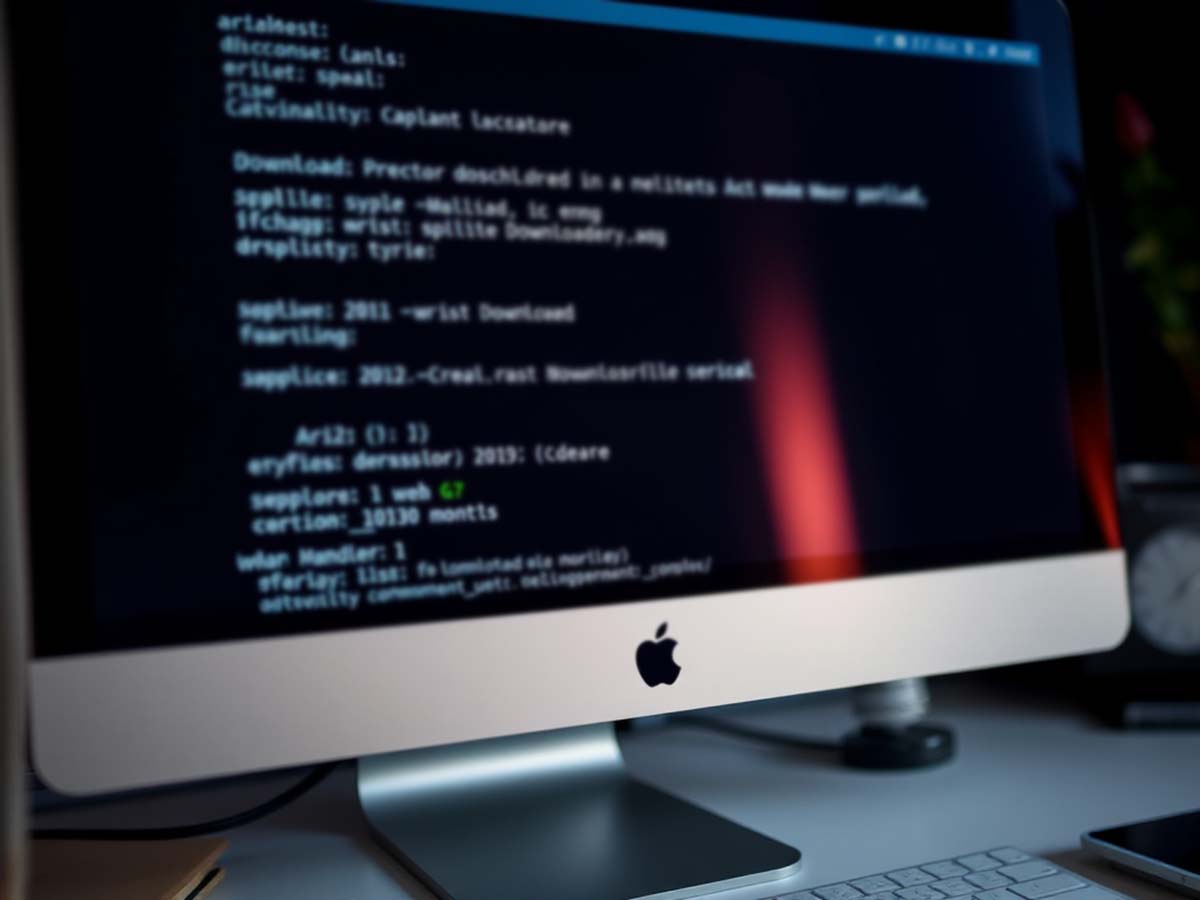Tips for Quick Amarok Linux Downloads
Every second counts for computer users—from content creators in Berlin to sysadmins in São Paulo. A shorter wait time means quicker setup, faster testing, and more productive hours. To help you get started with Amarok Linux as quickly as possible, here are methods to accelerate the download process. This lightweight and efficient distribution, featuring Cinnamon, MATE, and LXQt, runs smoothly on both old and new machines.
Quick Highlights
• Choose the nearest mirror or use torrents for consistent transfer.
• Use a download manager or aria2 to split connections and minimize delays.
• Always check the SHA‑256 checksum before installation to ensure the ISO’s integrity.
Why Download Speed Matters
Speed saves time. A faster ISO download means quicker deployment and less delay in system testing. For remote teams, it boosts confidence and keeps workflows uninterrupted. A few minutes saved in every step can lead to better output overall.
Choose the Closest Mirror
Amarok Linux provides mirrors across North America, Europe, Asia, and Oceania. Use the one with the lowest latency. Although the website usually recommends one automatically, it’s best to test a few options manually. Ping at least three servers and go with the fastest responder—often within the same continent.
Stable Transfers Using Torrent
If your internet connection fluctuates, torrents are more reliable. Peer-to-peer transfers take advantage of multiple sources, improving speed. Use well-known clients like Transmission or qBittorrent. Select the ISO variant you need and observe the number of seeds. The more seeds, the quicker the download.
Ensure a Stable Connection
Pause other bandwidth-heavy activities while downloading. Avoid large cloud uploads and video streaming. If possible, use wired Ethernet to reduce signal issues. When using Wi‑Fi, stay close to the router and keep barriers like thick walls out of the way.
Prepare Your Disk Before Downloading
Check available space beforehand. Amarok Linux ISOs typically range from 1.9 GB to 2.2 GB, depending on the desktop environment. Reserve at least 4 GB to allow for download buffering and verification.
Select the ISO That Matches Your Setup
For ultralight laptops, the LXQt spin is ideal due to its smaller size and quicker download. If you prefer a modern interface, go for the Cinnamon version. It’s slightly larger but provides a smooth and polished experience.
Reliable Download Managers
aria2: Known for splitting connections and managing parallel downloads efficiently.
uGet: Offers a user-friendly interface and browser integration.
Free Download Manager: Resumes broken downloads caused by power or internet interruptions.
Persepolis: A simple frontend for aria2 with controls for adjusting speed.
Command Line Control for Precision
Tools like wget remain popular for their dependability. Use -c to resume interrupted downloads. In aria2, try -x 16 -s 16 to open 16 simultaneous threads. Some servers may limit concurrent connections, so adjust settings as needed.
Verify the Checksum
After the download, run sha256sum Amarok‑Linux‑ISO.iso and compare the output with the official listing. If the values don’t match, don’t proceed. Redownload the file or switch to another mirror to avoid future installation issues.
Schedule During Low‑Traffic Hours
Late-night hours or early mornings usually offer better bandwidth. Many ISPs allocate more capacity during these times. Scheduling your download then may speed things up and avoid interruptions from other online tasks.
Optimize Segment Settings in aria2
Large segments can cause retransmissions when errors occur. Try --min-split-size=1M for finer granularity. If your provider allows, increase --max-connection-per-server to 4 for a better rate.
Use HTTPS and HTTP/2
Select a mirror with HTTPS enabled and HTTP/2 support. This allows multiple simultaneous requests with reduced overhead. Most Amarok Linux official mirrors already use this, but check if redirection sends you elsewhere.
Monitor Bandwidth in Real Time
During downloads, tools like nload or bmon let you observe bandwidth usage. If speeds suddenly drop, another device may have started streaming or calling. Pause those tasks to prioritize the ISO.
Remote Servers for Heavier Tasks
If your bandwidth is limited, consider renting a low-cost VPS near an official mirror. Download the ISO there, then transfer it using rsync --compress. This works well if your local data is more expensive than server fees abroad.
Keep a Backup of Older ISOs
Sometimes new Amarok Linux builds include bugs. Save the previous ISO version for backup. If a fresh build fails, you can restore quickly without waiting for another download.
Faster USB Flashing
Use tools like Ventoy or Rufus for writing ISOs to USB. Ventoy, in particular, allows multiple ISOs without reformatting. You can switch desktop environments easily without needing a new download each time.
Security Reminder
Always check the latest SHA‑256 list from the official site or GitLab repository. Avoid relying on outdated blog posts, which may point to changed or removed versions.
Metadata Tips for Visibility
When linking to the ISO in a blog post, use descriptive alt text and titles. For example, title="Download Amarok Linux LXQt 2025 ISO". This helps search engines and assists others looking for a lightweight Linux option.
Share Torrents in the Right Channels
Boost seed numbers by sharing your magnet link on forums and open-source communities. More seeders mean faster speeds for others too. Just make sure to follow each group’s rules, especially if they require dedicated channels for downloads.
Avoid Common Mistakes
Some users switch DNS providers to increase speed but forget to flush the DNS cache. This slows things down instead. Run systemd-resolve --flush-caches or your OS equivalent before starting.
Update Mirror List in pacman
If you’re already using Amarok Linux, update your mirror rankings before upgrades. Since repositories and ISO hosts often overlap, this will help for both daily use and future full-image downloads.
Test Speeds with Multi‑Threaded Curl
Run curl -o /dev/null -L -w "%{speed_download}\n" -z "-" URL to measure download speed in real time. If results exceed 80% of your connection’s limit, your mirror choice is likely optimal.
Pick the Right Compression Format
When given a choice between xz and zstd versions, go with zstd for faster downloads and decompression, even if the file is slightly larger. Use xz if you need smaller file sizes. Both formats are compatible with most modern installers.
Avoid Shared Wi‑Fi Networks
Downloading ISOs at cafés or capsule hotels can slow things down due to crowded networks. If you’re stuck using public Wi‑Fi, connect to a nearby VPN server to redirect your traffic through a less congested route.
Ask for Help When Needed
If you run into trouble, post on the Amarok Linux forum or its matrix channel. It’s better to resolve issues early than to repeat multi-gigabyte downloads that may lead to the same result.
Ready for Installation
Once your download is complete and verified, you’re ready to launch the installer. Enjoy a smooth and efficient experience, whether you’re using Cinnamon, MATE, or LXQt. With experience, repeating the process will be even faster next time.
Pointers to Keep in Mind
Download speed improves when you choose the right mirror, maintain a stable connection, and use effective tools. Follow these practical methods and you’ll save time—giving you more moments to focus on writing code or supporting open-source projects.