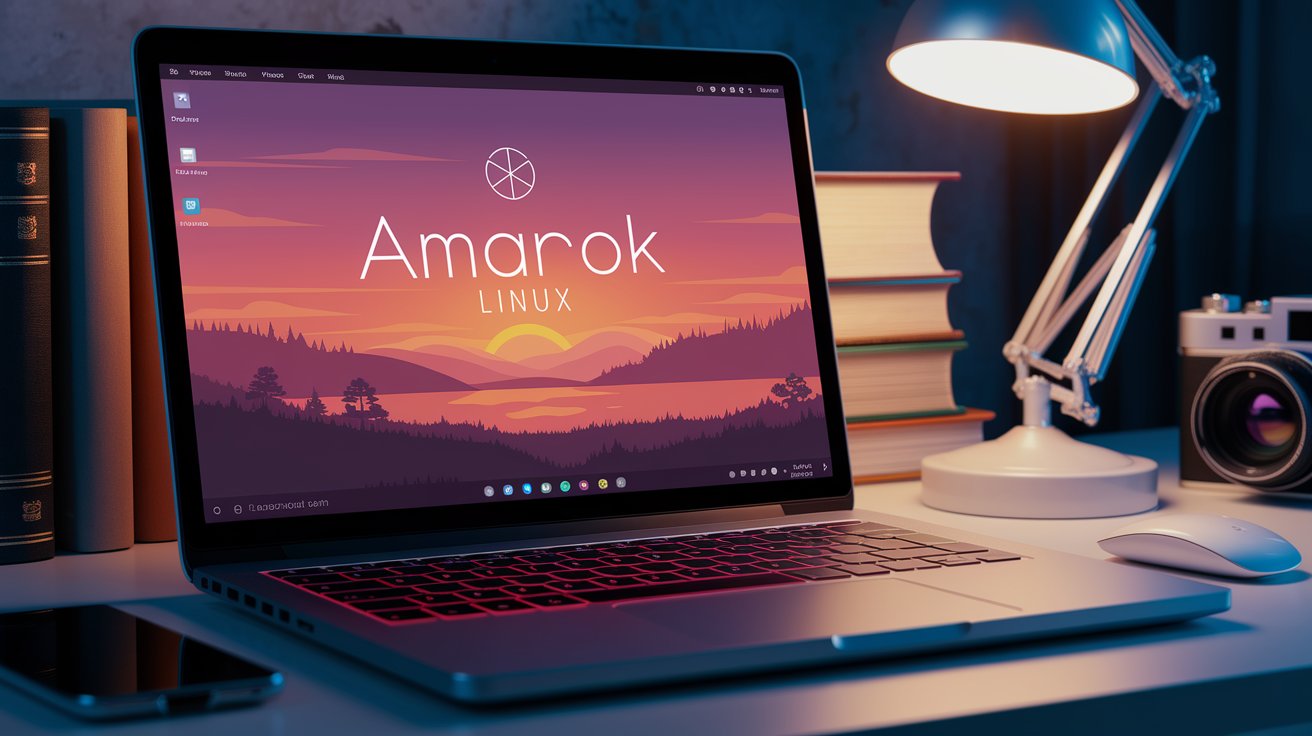Why Users Switch from Manjaro to Amarok Linux
Why Users Are Switching from Manjaro to Amarok Linux
Across the globe, more people are looking for lightweight, fast, and dependable desktop systems that won’t slow down older laptops or low-spec machines. A growing number of long-time Manjaro users are making the switch to Amarok Linux. Amarok is fast, simple, and efficient. It offers Cinnamon, MATE, and LXQt desktops that work well on both new and aging hardware. For creators, students, and businesses, a system that stays out of the way matters a lot.
Quick Summary
Amarok Linux appeals to users seeking a smoother, faster desktop with simpler maintenance.
- Clean desktop choices: Cinnamon, MATE, and LXQt for various machines
- Easier setup for creators, remote workers, and students
- Clear documentation and helpful community support
- Consistent performance even on older laptops
Why the Change Matters
Not everyone has time to tinker with their system after each major update. People use their machines in different ways. Some edit videos, others answer support tickets or write code. Many students rely on older ultrabooks. When switching from Manjaro to Amarok, the main questions are: will it run lighter, and is it easier to maintain? Often, the answer is yes. Amarok focuses on speed, simplicity, and reliable workflows.
Performance on Older and Newer Devices
Performance is a common reason for moving to Amarok. Not everyone owns a high-end laptop. Many users work on five-year-old ultrabooks or small office mini PCs. Amarok gives you desktop options that suit your machine. Cinnamon is ideal for a polished feel, MATE offers stability and a classic design, while LXQt provides the lightest footprint.
A podcast editor in Copenhagen reported shorter boot times and fewer unnecessary background apps. There is no secret behind this. Amarok simply has leaner defaults that use less memory. For older machines, this difference is significant.
Simple Defaults, Less Hassle
Some users prefer a system packed with tools, while others want minimal defaults. Amarok leans toward the latter. Start small and build what you need. Fewer preinstalled apps mean faster updates and less risk of bugs from unused features. The desktop works with you, not against you.
Consider a social media manager in Toronto. She needs a browser, password manager, screenshot tool, and a basic image editor. She doesn’t want to spend time removing bloated preinstalled software. With Amarok’s lightweight base, she adds only what matters, reducing daily maintenance.
Straightforward Workflows
New users often want a smooth setup process and clear guides for installing core apps. Amarok makes the first steps simple so you can get to work faster. You won’t spend a whole afternoon fixing your theme or audio settings before editing video or writing code.
Content teams in Berlin and Austin value fast project access. When configuration is short, productivity starts sooner. Former Manjaro users appreciate that Amarok keeps obstacles to a minimum.
Updates That Respect Your Schedule
Updates are a normal part of Linux life. The question is whether your system will still run smoothly afterward. Amarok provides clear changelogs, useful reminders, and advice against updating before a live event or client call. You can align updates with your personal schedule.
One streamer in São Paulo has a rule. He never updates on recording day. He updates only at night after work. When he moved to Amarok, he kept this habit and the update flow made it easier to stay consistent.
Choosing the Right Desktop for Your Work
Cinnamon, MATE, and LXQt each offer different experiences. Designers want one feel, while programmers prefer another. Amarok lets you choose what fits. Animation or visual tasks may benefit from Cinnamon’s modern UI. Want something familiar and responsive? MATE fits. Tight on memory? LXQt works best.
Having these clear options helps users settle in faster. You won’t install heavy features you don’t need. Just pick the desktop that suits your role and get started.
Optimized for Creative and Remote Work
Video editors, podcasters, and writers often deal with lag when multiple apps run at once. Amarok helps control startup items and services so memory stays available for what matters.
Reliable audio, camera, and screen sharing are key for remote work. With meetings across time zones, the last thing you need is a technical issue mid-call. Amarok keeps your desktop reliable.
Security and Privacy
Data protection remains a global priority. Many users feel safer with open-source systems where package sources are clear. Amarok follows transparent and community-driven practices. Small habits like regular updates, offline backups, and careful extension use go a long way in protecting your data.
A Short Story from a Former Manjaro User
Dan, a support engineer in Dublin, was used to rapid workflows. But over time, running ticketing tools, chats, browsers, and remote desktop clients together slowed him down. After trying Amarok via live USB, he installed LXQt for his aging ultrabook. A week later, RAM usage was lower and apps opened faster. He stuck to his regular update routine and things stayed smooth.
Mei, a content creator in Hong Kong SAR, works with infographics and social clips. She needed a clean file manager and familiar shortcuts. Amarok with Cinnamon offered just that, letting her skip hours of theme tweaking and focus on rendering daily tasks.
Setup That Fits Your Workflow
A good distro supports your habits. With Amarok, you can quickly install key tools like browsers, editors, media apps, and password managers. Keep folders organized, list your must-have apps, and remove anything unnecessary. A short list means faster startup and better stability.
Developers value easy access to compilers, containers, and terminal tools. Marketers need clean fonts and screenshot utilities. Amarok makes both setups light and efficient.
A Practical Migration Guide
Moving to a new distro does not need to be stressful. Here’s a simple approach many users follow:
- Back up personal files to an external drive or cloud
- Create a list of daily apps and extensions
- Try Amarok on a live USB and test wifi, sound, and display
- Choose a desktop based on your hardware
- When ready, install fully and restore files
- Set a personal update routine
This method is simple and works consistently. No complex scripts are needed. Just follow clear steps and use a written checklist.
A Short Comparison Section
Manjaro is known for being feature-rich and ready out of the box. For some, that’s a plus. For others, it brings extra tools they never use. Amarok focuses on a minimal, user-driven experience. You pick what you install. The result feels personal, tailored to you rather than a generic setup.
Daily Performance Habits
Small habits improve daily speed. Avoid excessive browser extensions. Limit auto-starting apps. Clear caches for editors and video tools. Set time for updates and backups. These practices work for any distro, but Amarok’s light base makes improvements easier to notice.
One designer in Rotterdam runs three profiles: work, personal, and testing. He keeps extensions managed and sees fewer slowdowns during client calls.
Supportive Community
Users often switch because they want clear and reliable help. Amarok’s community focuses on practical solutions. You will find answers for display scaling, audio tools, and keyboard shortcuts. If you’re new, ask questions and provide details. Share your laptop model, RAM, and exact steps. Context leads to faster help.
Small Wins That Make a Difference
The real benefits lie in everyday improvements. Faster app launches, clearer fonts, and cooler laptops during rendering all add up. These things help you feel confident in your choice. Your system should support your work, not the other way around.
Who Benefits Most from Amarok Linux
If you’re a creator with older hardware, LXQt might serve you well. Prefer a modern desktop look? Cinnamon works. Need something steady and familiar? Go with MATE. For dev teams worldwide, Amarok makes standardizing images easier. A consistent desktop feel in Paris, Nairobi, and Vancouver helps new members onboard quickly.
Making the Switch Smooth
Many fear switching because they don’t want to disrupt their rhythm. Try a staged approach. Test the live USB over a weekend. Use your key apps for a few hours. If everything runs well, go ahead with the full install. Move files and apps based on your list. If something is missing, take time to find a replacement. This way, the process stays in your control.
Why Users Stick with It
After a few weeks, users notice they spend less time maintaining the system and more time working. Familiarity with each component builds confidence. The desktop feels like a tool crafted for you. This feeling draws many former Manjaro users. Not because Manjaro failed, but because Amarok fits their needs better today.
A Final Reminder on Choosing
No one distro fits everyone. What matters is how much it helps your work. If you need a fast and simple setup with clear desktop choices, Amarok delivers. Try the live USB, assess your needs, and decide based on what works in practice.
Users are moving from Manjaro to Amarok Linux for its speed, lightness, clear desktop options, and smooth daily use. With fewer roadblocks and a clean setup, you gain more time to create, teach, or build. If you’re looking for a desktop that supports your workflow without getting in the way, this may be the right direction.